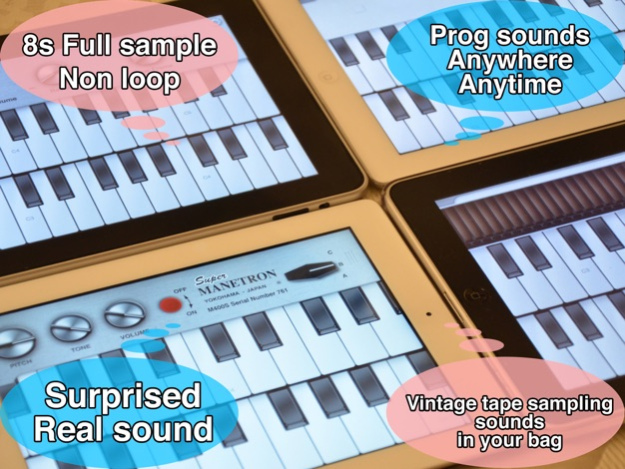Super Manetron 1.4.1
Continue to app
Paid Version
Publisher Description
”Big mistake not being able to turn off the background noise”
"If one were to record this-heavy use of a noise gate would be needed!"
- No,no, you can play with no motor sound. Do not turn on red switch when move to keyboard screen.
"out of tune."
- Yes, We know. But this is the real feeling of M400S serial number 761 manufactured in the '70s
Super Manetron is the vintage tape sampling keyboard for iPhone/iPad/iPod touch. Genuine sound sampled from the most famous white body tape sampling keyboard model number of M400S (serial number 761) manufactured in the 70's. You can see an internal mechanism (tape running animation) and can enjoy with eyes and an ear. Feel the live experience the motor noise and inner mechanical sounds were recorded.
Features:
- Core MIDI compatible
- 35Kyes of sampled sounds from the M400S serial number 761 manufactured in the 70's.
- 8 sec PCM full sampling sounds each Key
- Scrollable Keyboard & dual Keyboards with switchable key width
- No loop sounds (real performance feeling)
- Pre-loaded with 7 instruments including Flute, 3violins (Strings), Cello, Oboe, 8-voice Choir, Vibes, Brass
- 7 instrument sounds can be set as the favorite position of A,B,C position on setting screen
- A+B, B+C mix sounds position
- The sound of motor and tape rewind mechanical noise
- Tape running animation
- Pitch control by accelerometer
- Built-in Reverb that simulates spring reverb
- Original sounds source are recorded by 96KHz/24 bits
- Compiled under the supervision of Fumitaka Anzai (Famous vintage keyboard player & collector of Japan)
Dec 29, 2016
Version 1.4.1
This app has been updated by Apple to display the Apple Watch app icon.
Add MIDI Channel Select Function
How to set channel.
(1) Click "Setting" App
(2) Click "Super Manetron"
(3) Set MIDI Channel
About Super Manetron
Super Manetron is a paid app for iOS published in the Audio File Players list of apps, part of Audio & Multimedia.
The company that develops Super Manetron is insideout ltd.. The latest version released by its developer is 1.4.1.
To install Super Manetron on your iOS device, just click the green Continue To App button above to start the installation process. The app is listed on our website since 2016-12-29 and was downloaded 10 times. We have already checked if the download link is safe, however for your own protection we recommend that you scan the downloaded app with your antivirus. Your antivirus may detect the Super Manetron as malware if the download link is broken.
How to install Super Manetron on your iOS device:
- Click on the Continue To App button on our website. This will redirect you to the App Store.
- Once the Super Manetron is shown in the iTunes listing of your iOS device, you can start its download and installation. Tap on the GET button to the right of the app to start downloading it.
- If you are not logged-in the iOS appstore app, you'll be prompted for your your Apple ID and/or password.
- After Super Manetron is downloaded, you'll see an INSTALL button to the right. Tap on it to start the actual installation of the iOS app.
- Once installation is finished you can tap on the OPEN button to start it. Its icon will also be added to your device home screen.